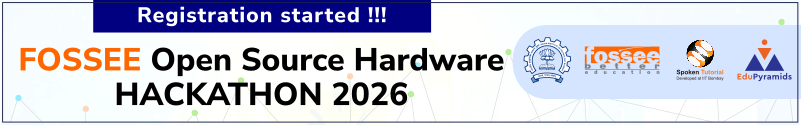FOSSEE Summer Fellowship 2020
Last updated on: 1 April 2020
Due to the outbreak of COVID-19 and travel restrictions placed by IIT Bombay, the FOSSEE Summer Fellowship 2020 will be offered remotely. The FOSSEE team will contact the selected candidates through emails soon.
RESOURCES:
- Resources to learn DWSIM are listed here.
- Resources to learn OpenModelica are listed here.
- Click here to download completed DWSIM Flowsheets.
- Click here to download completed OpenModelica Flowsheets.
SCREENING TASKS: You many choose to complete any one of the screening tasks mentioned below
NOTE: This task has been divided into two parts. It is mandatory to complete both the parts as described below for this screening task to be considered as completed.
Part A: Flowsheeting in OpenModelica
- Develop a process flowsheet using OpenModelica. To know more about OpenModelica Flowsheeting Project, click here.
- Propose the OpenModelica Flowsheet you wish to simulate using proposal form here.
- Please make sure that the proposed flowsheet is not under the Completed Flowsheets and Flowsheets in Progress.
- Your proposal will be reviewed and approved/disapproved (within one working day).
- After receiving the approval of your proposal through email, you can proceed to complete and submit the flowsheet.
Part B: Flowsheeting in DWSIM
- Develop a process flowsheet using DWSIM. To know more about DWSIM Flowsheeting Project, click here.
- Propose the DWSIM Flowsheet you wish to simulate using proposal form here.
- Please make sure that the proposed flowsheet is not under the Completed Flowsheets and Flowsheets in Progress.
- Your proposal will be reviewed and approved/disapproved (within one working day).
- After receiving the approval of your proposal through email, you can proceed to complete and submit the flowsheet.
- Basic knowledge in any simulation package like DWSIM/ASPEN Plus/PROII, etc typically used in Chemical Engineering & allied branches.
- Knowledge of Modelica language
Procedure to Submit:
Part A:
- Create your OpenModelica Flowsheet for the approved proposal topic and save the file with .mo extension.
- Follow the naming convention while saving the OpenModelica file: "Flowsheet_FlowsheetTopic". For Example: "Flowsheet_AceticAcidProduction"
- Write one-page abstract describing the process in the flowsheet and save the file as a pdf document
- Follow the naming convention while saving the abstract file: "Abstract_FlowsheetTopic". For Example: "Abstract_AceticAcidProduction"
- Create an archive comprising both the files with .zip extension and follow the naming convention for the zip file as "FlowsheetName.zip". For Example "AceticAcidProduction.zip"
Part B:
- Create your DWSIM Flowsheet for the approved proposal topic and save the file with .dwxml/.dwxmz extension.
- Follow the naming convention while saving the DWSIM file: "Flowsheet_FlowsheetTopic". For Example: "Flowsheet_AceticAcidProduction"
- Write one-page abstract describing the process in the flowsheet and save the file as a pdf document
- Follow the naming convention while saving the abstract file: "Abstract__FlowsheetTopic". For Example: "Abstract_AceticAcidProduction"
- Create an archive comprising both the files with .zip extension and follow the naming convention for the zip file as "FlowsheetName.zip". For Example "AceticAcidProduction.zip"
Evaluation Criteria:
Following criteria will be considered while evaluating the flowsheet:
- The complexity of the flowsheet
- Accuracy of results obtained
- The originality of the abstract
NOTE: This task has been divided into two parts. It is mandatory to complete both the parts as described below for this screening task to be considered as completed.
Part A: Flowsheeting in OpenModelica
- Develop a process flowsheet using OpenModelica. To know more about OpenModelica Flowsheeting Project, click here.
- Propose the OpenModelica Flowsheet you wish to simulate using proposal form here.
- Please make sure that the proposed flowsheet is not under the Completed Flowsheets and Flowsheets in Progress.
- Your proposal will be reviewed and approved/disapproved (within one working day).
- After receiving the approval of your proposal through email, you can proceed to complete the flowsheet.
Part B: Custom Modeling in DWSIM
- Create a custom model using DWSIM. To know more about DWSIM Custom Modeling Project, click here.
- Propose the DWSIM custom model you wish to create using proposal form here.
- Please make sure that the proposed custom model is not under the Completed Custom Models and Custom Models in Progress.
- Your proposal will be reviewed and approved/disapproved (within one working day).
- After receiving the approval of your proposal through email, you can proceed to complete the custom models.
Technical Requirements:
- Basic knowledge in any simulation package like DWSIM/ASPEN Plus/PROII, etc typically used in Chemical Engineering & allied branches.
- Basic knowledge in Scilab/Python.
- Knowledge of Modelica language.
Procedure to Submit:
Part A:
- Create your OpenModelica Flowsheet for the approved proposal topic and save the file with .mo extension.
- Follow the naming convention while saving the OpenModelica file: "Flowsheet_FlowsheetTopic". For Example: "Flowsheet_AceticAcidProduction"
- Write one-page abstract describing the process in the flowsheet and save the file as a pdf document
- Follow the naming convention while saving the abstract file: "Abstract_FlowsheetTopic". For Example: "Abstract_AceticAcidProduction"
- Create an archive comprising both the files with .zip extension and follow the naming convention for the zip file as "FlowsheetName.zip". For Example "AceticAcidProduction.zip"
Part B:
- Build the custom model in DWSIM using Scilab/Python script and save the file with .dwxml/.dwxmz extension.
- Follow the naming convention while saving the DWSIM file: "CustomModelName". For Example "Evaporator".
- The scripts should include comments on themselves with instructions on how to set up the connections.
- The script file should be saved separately as .py or .txt file.
- Write two-page abstract describing the custom model and save the file as a pdf document
- Follow the naming convention while saving the abstract file: "Evaporator". For Example "Evaporator".
- Create an archive comprising all the files with .zip extension and follow the naming convention for the zip file as "CustomModelName.zip". For Example "Evaporator.zip".
Evaluation Criteria:
Following criteria will be considered while evaluating the flowsheet:
- The complexity of the flowsheet & custom model
- Accuracy of results obtained
- The originality of the abstract